Accessibility suits websites best.
If a scan displays a Conn Error status, this means the website you're trying to scan is not accessible from our scan servers or our connection is being blocked by a firewall.
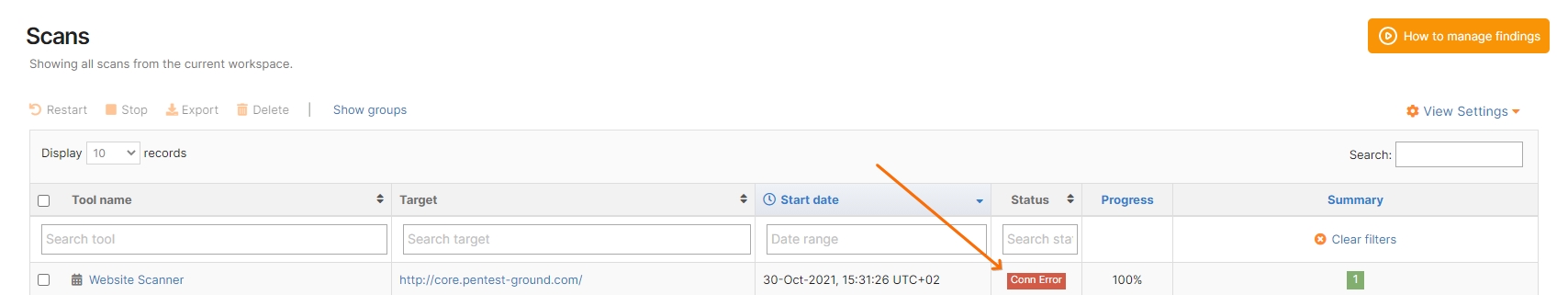
“Website not Accessible” scan result can occur for several reasons:
1. scanners.pentest-tools.com wasn’t whitelisted
A website might not be accessible from our scanner because you haven’t white-listed all our scanning servers. Make sure you whitelist the following FQDN: scanners.pentest-tools.com. This hostname resolves to multiple IP addresses used by our scanning servers. See here the list of IPs.
2. the website response is too slow
The connection to the website takes too long to respond to our scanners. Check first the load time on the site from the UK. If a website is unresponsive for more than 10 seconds, the scanner will stop. You can test the website response time with a Website Speed Test tool, such as https://tools.pingdom.com/. In this case, you’ll need to fix the website response time.
3. the website is not accessible from the UK
Since our scanning servers are located in the UK, if you have any access restrictions in place, the scans will fail. Make sure that the website is accessible from the United Kingdom.
