Looking for vulnerabilities in your network infrastructure? Let the Network Vulnerability Scanner do that for you! In this article, we explain all the features and options available to help you craft the finest vulnerability reports.
The Network Vulnerability Scanner is a custom tool that helps you quickly assess the security of a system. It is an extensive network vulnerability scanner, capable of performing comprehensive security assessments against any type of host.
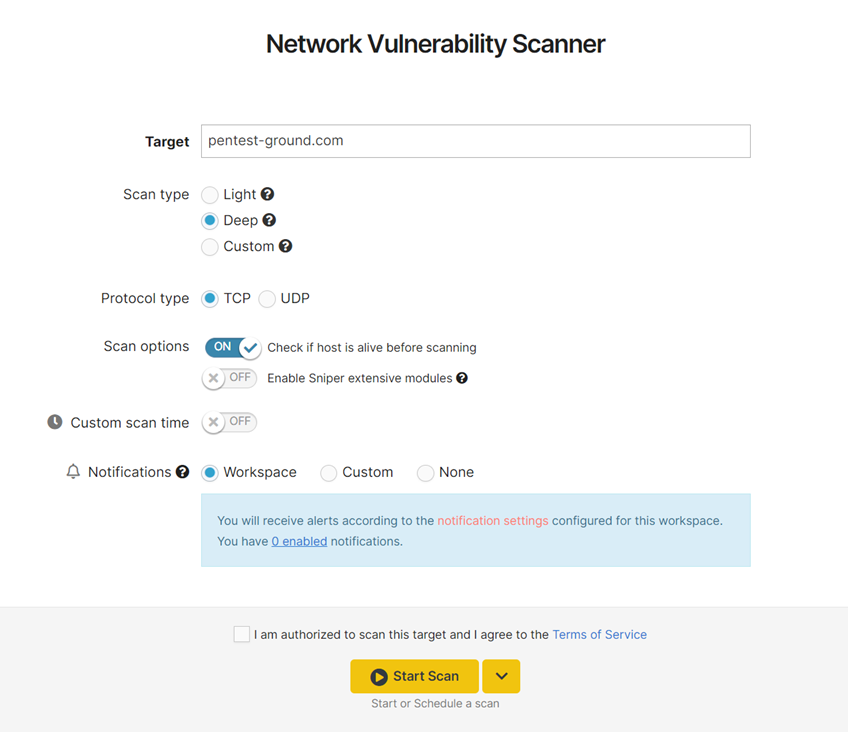
Light Scan
This option gives a brief overview of the system. This mode uses a custom-built vulnerability scanning engine which is very fast because it uses the service versions to detect vulnerabilities.
Configuration
Scanning engines:
- Version-based
Ports to scan: Top 100 used by Nmap.
Protocol type: TCP / UDP
Scan options:
- Check if the host is alive before scanning - enabled
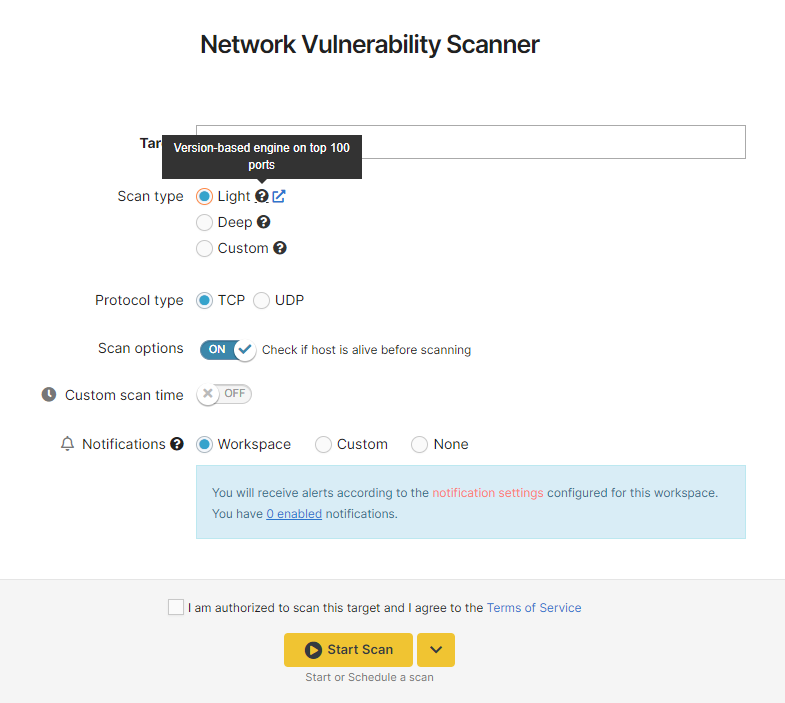
Deep Scan
This is the default option that’s checked when you try to start a scan. This type of scan can run for up to 24 hours.
Configuration
Scanning engines:
- Version-based
- Sniper detection modules
- Nuclei
Ports to scan:
Protocol type: TCP / UDP
Scan options:
- Check if the host is alive before scanning - enabled
- Enable Sniper extensive modules - disabled
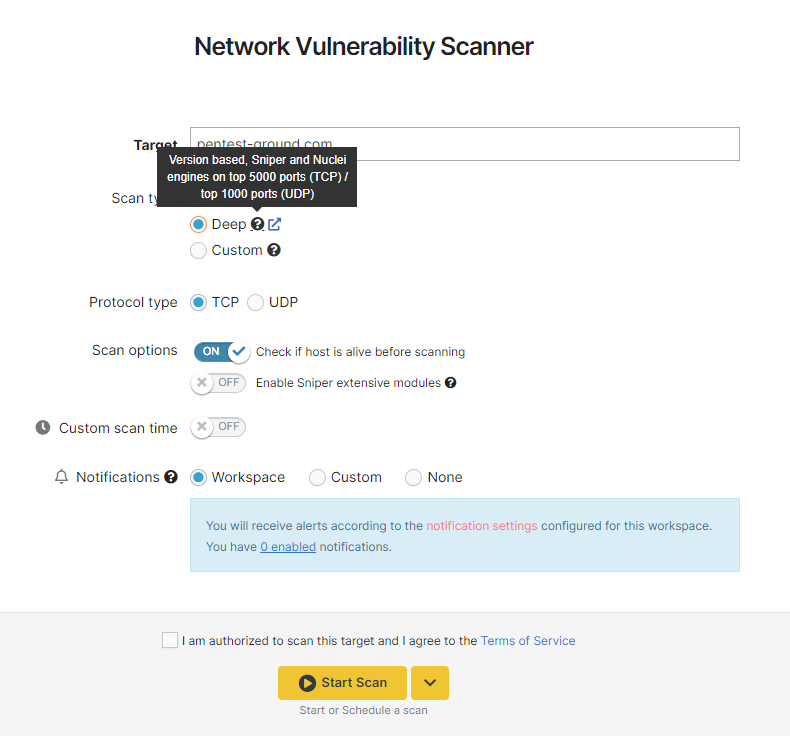
We recommend you don’t change the default scan settings. However, if you have specific requirements or need to exclude several ports from the scan, you can configure these settings with a Custom Scan.
Custom Scan
This option enables you to configure the scanner to:
- run only specific scanning engines, such as version-based scanning, Sniper detection modules scanning, Nuclei, or OpenVAS scanning
- select which ports you want to scan
- select which type of protocol you want to scan ( TCP / UDP )
- enable or disable the extensive Sniper modules option
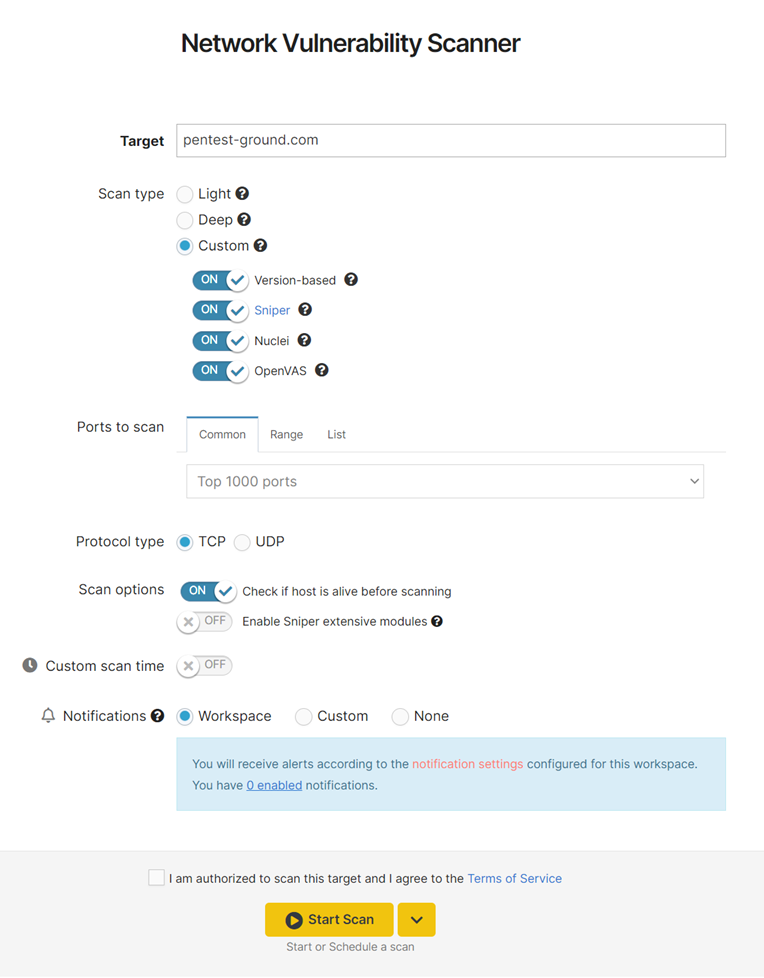
Useful to know:
A scan option called the “Check alive mechanism” enables host discovery to check if the target is alive before scanning it. This option is enabled by default.
The extensive Sniper detection option includes modules that run for an extended period of time due to fuzzing on multiple endpoints and query parameters (e.g. CVE-2022-42889, CVE-2022-34265).
You can overwrite the default maximum time (in minutes) the scanner is allowed to run. The default value is 1440 minutes (24 hours) and it ensures the best scan coverage.
⚠️ When using scheduled scans with Deep or Custom scan options, newly added features are not enabled by default. You need to reconfigure your scan parameters if you want to scan using the new features we keep adding.
Ports Detection
The Network Vulnerability Scanner first attempts to detect if the host is alive or not before doing the port scan. If the host is not alive (ex. does not respond to ICMP requests) it will show zero open ports found.
If the scanner does not find any open ports even though you know there are, we recommend you re-running the scan with the option "Check if host is alive" disabled. This will skip host discovery and just start the port scan.
Scanning engine details
Currently, there are four scanning engines in the Network Vulnerability Scanner:
- Version-based
This engine performs a very fast security assessment with minimum interaction with the target system.
It starts by running Nmap to detect the open ports and services. Then, based on the results Nmap returns, our Network Scanner interrogates a database with known vulnerabilities to see if any issues affect the specific versions of the services.
This detection method, while being very fast, is prone to returning false positives because it relies only on the version reported by the services (which may be inaccurate).
- Sniper
The Sniper modules are custom vulnerability checks that our team develops.
They provide quick detection of critical vulnerabilities in high-profile software. You can find a complete list of Sniper detection modules currently available in our Network Scanner in our Vulnerability & Exploit Database.
- Nuclei
Nuclei is an open-source project developed by ProjectDiscovery. Nuclei is designed to automate the process of detecting security vulnerabilities and misconfigurations in web applications and network services. It provides a framework for writing and executing security checks, known as templates or "nuclei-templates," against various types of targets.
Nuclei is primarily used for security testing and reconnaissance purposes. It allows security researchers, penetration testers, and bug bounty hunters to efficiently scan large numbers of web applications for common vulnerabilities, such as CVEs, cross-site scripting (XSS), SQL injection, server-side request forgery (SSRF), open redirect, and more. By using predefined templates or creating custom ones, users can define specific security checks to be performed against their target applications.
The Nuclei project provides a wide range of prebuilt templates that cover a variety of security issues across different technologies and platforms. These templates can be easily extended or customized to fit specific testing requirements.
Overall, Nuclei simplifies and automates the process of identifying potential security weaknesses in web applications and network services, allowing for faster and more efficient security assessments.
Scanning Policy
Our Network Vulnerability Scanner utilizes network-related Nuclei templates that have the following tags: cve, cnvd, dns, network, ssl, and waf.
For the complete list of Nuclei detections configured in Network Vulnerability Scanner, visit the following support articles:
- https://support.pentest-tools.com/en/scans-tools/nuclei-templates-used-in-network-vulnerability-scanner-part-1
- https://support.pentest-tools.com/en/scans-tools/nuclei-templates-used-in-network-vulnerability-scanner-part-2
- OpenVAS
OpenVAS is an advanced open-source vulnerability scanner, which can actively detect thousands of vulnerabilities in network services such as SMTP, DNS, VPN, SSH, RDP, VNC, HTTP, and many more. OpenVAS does vulnerability detection by connecting to each network service and sending specially crafted packets to make them respond in certain ways. Depending on the response, the scanner reports the service as vulnerable or not.
We have pre-configured and fine-tuned OpenVAS on our servers and have also added a very simple interface on top of its complex functionalities. The engine is running in a distributed environment and it can perform multiple parallel scans.
How does the OpenVAS scanner work?
OpenVAS is a fork of the old Nessus scanner, performed in 2005 when Nessus became a commercial product. OpenVAS is currently developed and maintained by Greenbone Networks with support from the community.
OpenVAS implements each test in a plugin called NVT (Network Vulnerability Test) which is written in a scripting language called NASL (Nessus Attack Scripting Language). It currently has more than 57000 active plugins which can detect a huge number of vulnerabilities for numerous services and applications.
How long does an OpenVAS scan take?
Since the OpenVAS scanner performs a considerable number of tests, the Deep scan can take from 30 minutes to several hours. It highly depends on the number of open ports found on the target host. As this number is larger, the scanning time increases because OpenVAS will have to run a higher number of NVTs.
Scanning Policy
While OpenVAS has multiple predefined policies, our scanner uses the one called Full and Fast. This policy uses the majority of the NVTs and it is optimized to use the information collected by the previous plugins. For instance, if a previous plugin detects the FTP service running on port 2121, it will run all the FTP-related plugins on that port. Otherwise, it won't. We have configured OpenVAS to scan for a default list of ports containing the most common 6000 ports (TCP and UDP).
Notifications
You can configure the Network Scanner to send you notifications when your scan matches certain conditions (e.g. is Finished, found High Risk, discovered some open port, etc.).
You can find more details about notifications in our dedicated support article.
