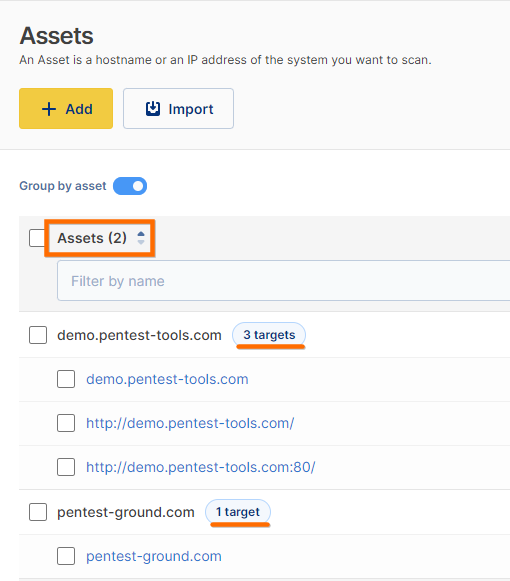- Support Center
- Assets, Targets & Workspaces
- Assets & Targets
Check how many assets you have defined
Don't let the assets overtake you!
You can count the assets in the Assets tab
Assets are the ones we count towards your plan limitations. 5 for Basic, 50 for Advanced, and 500 for Teams.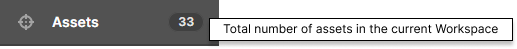
You can also count the base assets in the Workspaces tab
You will see the total number of assets per workspace.
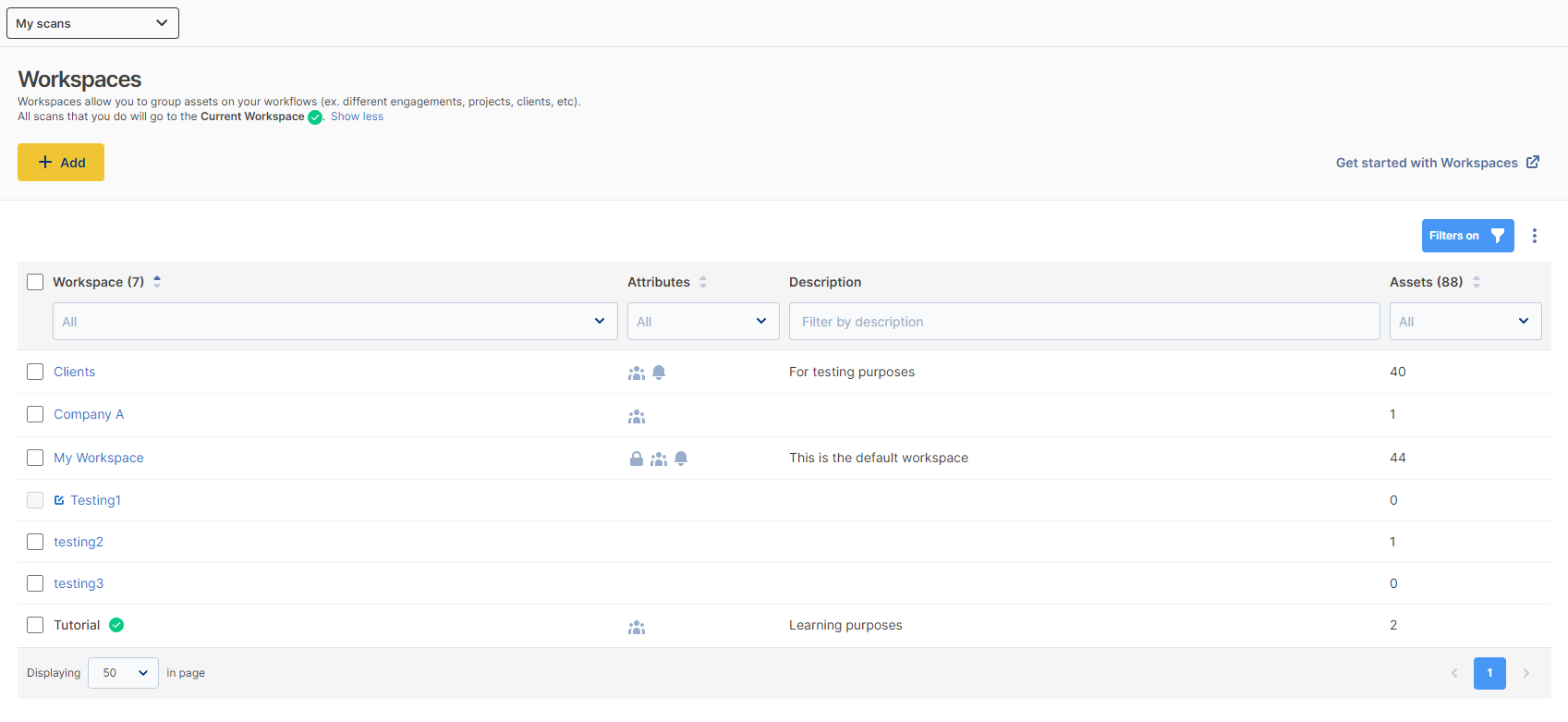
From the /assets tab
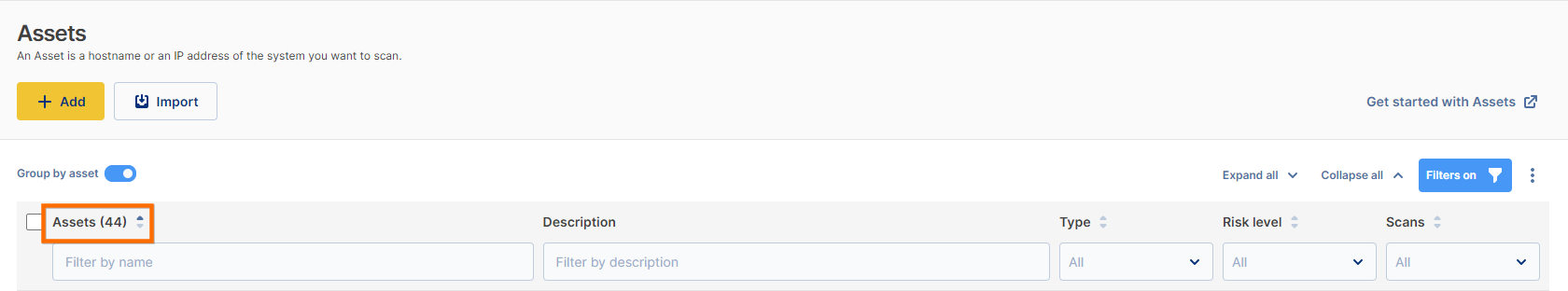
At the top of the page, you will also see a message that tells you how many assets you have in the current workspace. However, you can scan as many targets belonging to an asset and they will still count as one from your total plan limit.