Creating and modifying workspaces
Workspaces allow you to easily group assets based on your workflows (e.g. different engagements, projects, clients, etc.).
You can change the current workspace from the dropdown menu pinned in the top left corner of the page. All scans that you do will go to the current workspace.
You can see how many assets you have defined for each workspace on the Workspaces page.
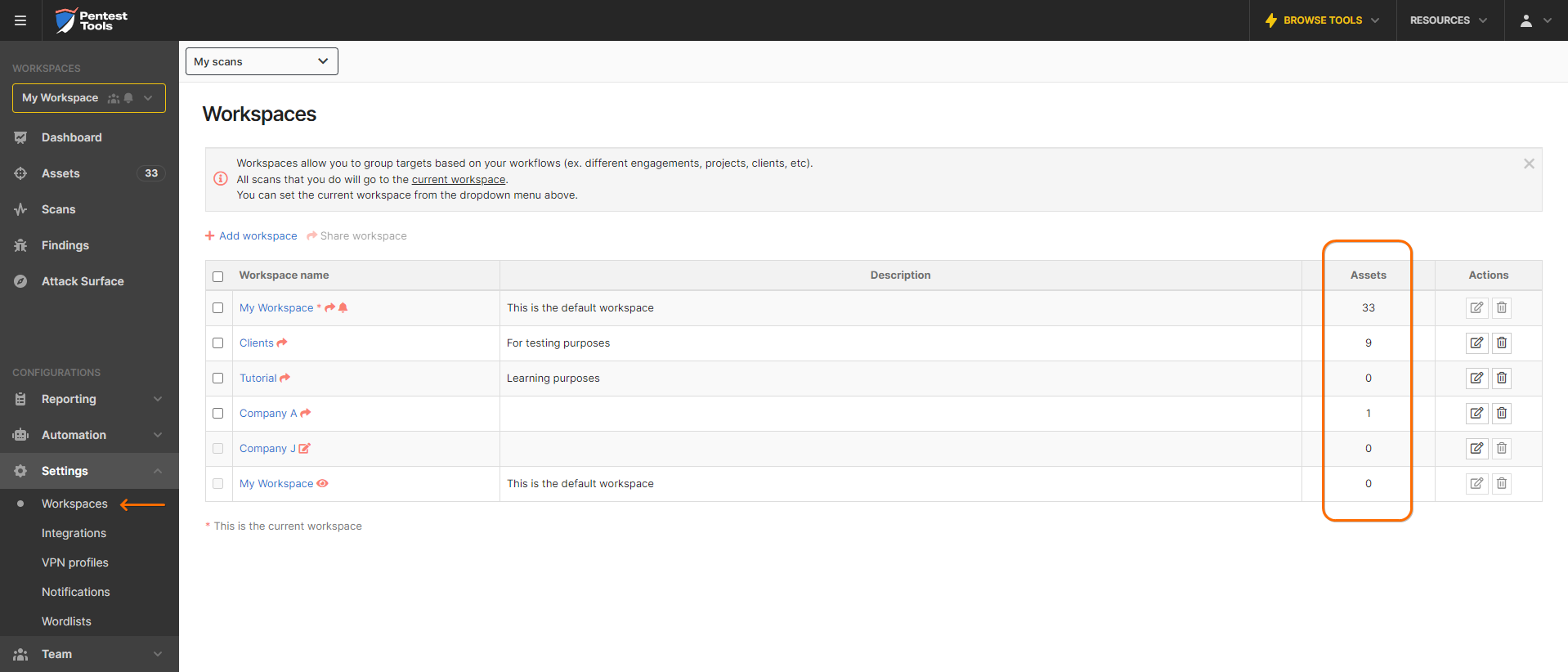
Adding new workspaces to the Pentest-Tools.com platform
You can add a new workspace by clicking the +Add workspace button, a pop-up will appear where you can fill in the details.
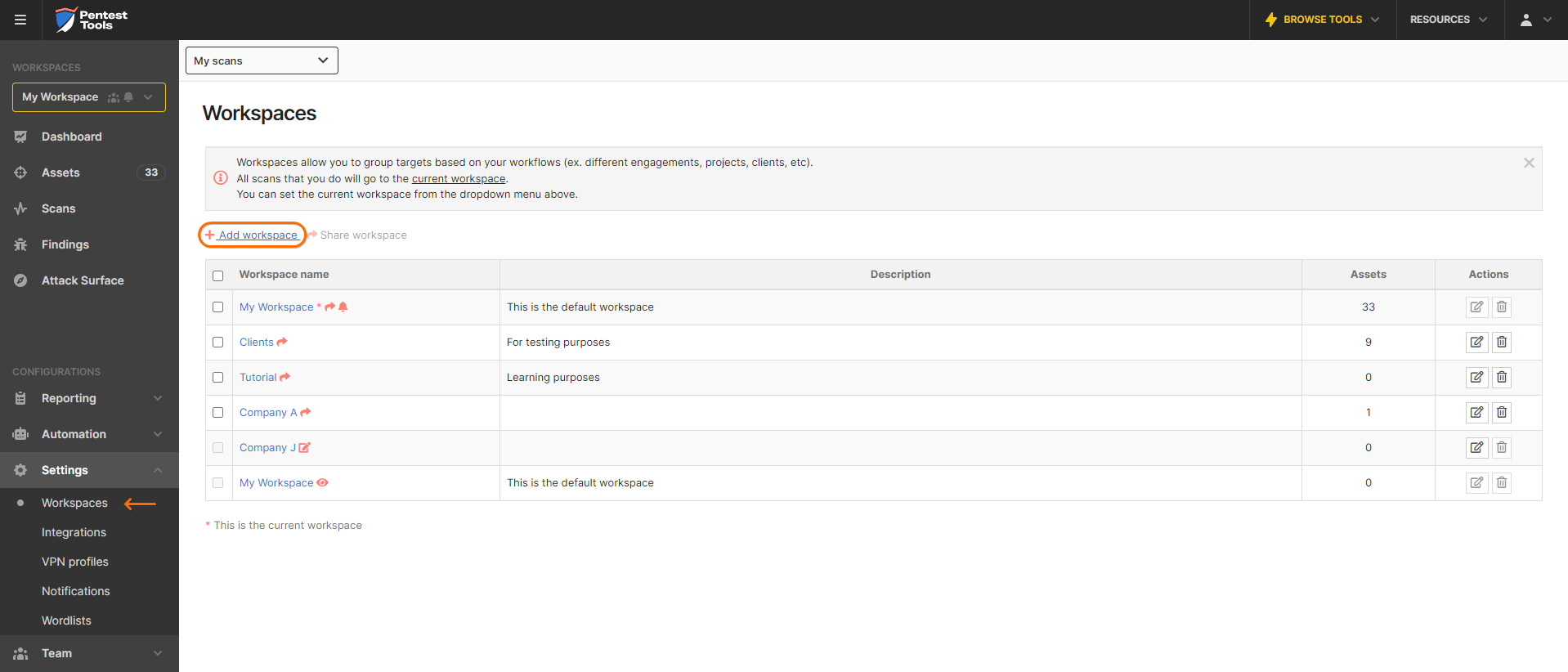
Add a relevant description so you can easily manage your workspaces
