Knowing when to stop is maturity; when to start is courage. Or the other way around.
You can cancel your subscription from My Account - Active Plan by clicking the “Cancel subscription” button on the right side of the page.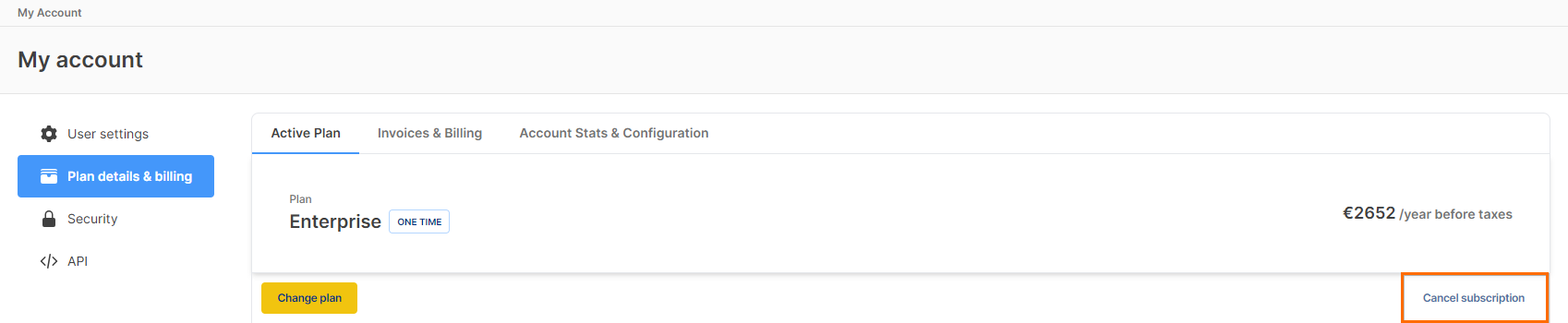
You’ll have to answer one simple question and then click “Confirm”. You will receive an automatic e-mail confirmation that your account has been canceled. 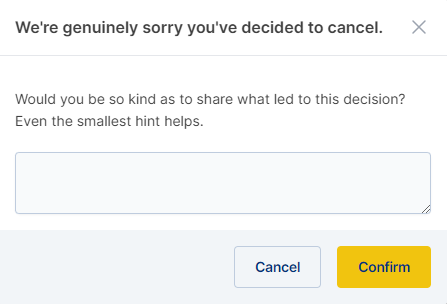
Once canceled, you’ll still have full access to the platform until the end of your billing cycle. After that, your license will become “Expired”, but you can still log in to your account to check your past scans. However, you won’t be able to perform any new scans.
You can double-check if the subscription has been canceled by accessing your FastSpring account.
