Never forget exempting taxes!
Add your VAT NUMBER
On the pricing page, click the sign-up button. In the popup window now, click the Enter VAT ID button, type your number and click Submit beneath.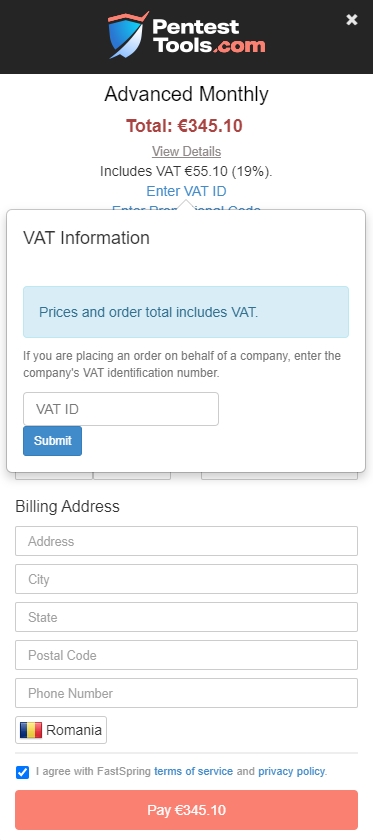
Change your VAT number
Submit a Tax / VAT / GST Inquiry Now
Now, what if I forgot to add the VAT ID during purchase? - No worries:
Go to our payment provider's portal, fill in the form and click Submit at the bottom. Your inquiry will be processed as fast as possible and the change will be effective immediately. A refund for the currently active order will be raised, if necessary.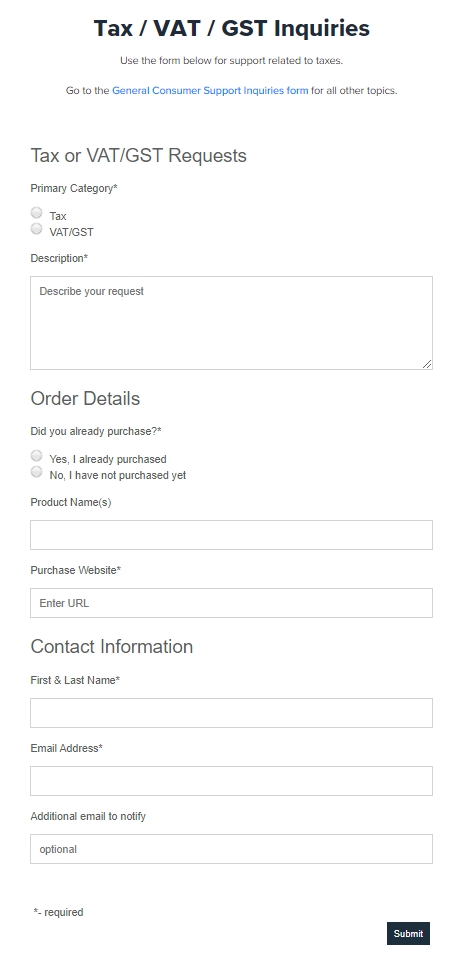
In the Order ID field, you will be prompted to type the order reference number from your invoice.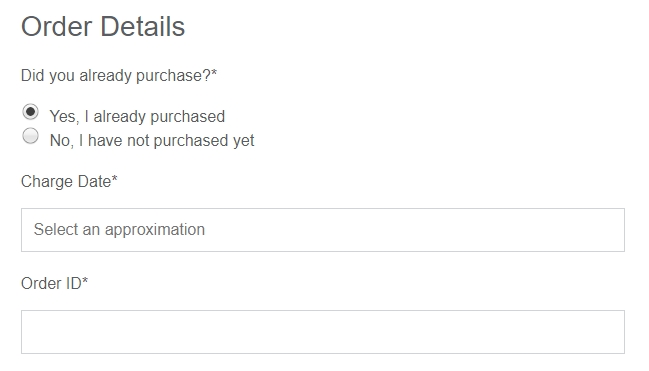
All payments are processed by FastSpring, which is under contract with PentestTools SRL to process orders and collect payments worldwide.
